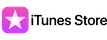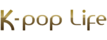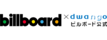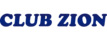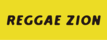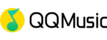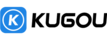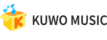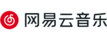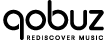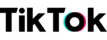Track List
※ Preview may take some time.
※ Preview is not available for songs under copyright collective.
Sound Improver One_Manual
This is the noise for improving the sound quality of headphones.
This noises make your Headphones' sound to extremely high quality sound, more than the manufacturer's expectations.
When this noise works correctly, the accumulation of the waveform's intrinsic distortion can be reduced to the utmost limit, and it can be realized a sound with high musicality, in other words, a sound that can express emotions. and, if your headphones are high performance, you will be able to reach a sound quality level that allows you to immerse yourself in music without being aware of the sound of the audio device. to put it simply, it means naturally beautiful sound.
"The regular usage"
step1. Turn off the tone control and the equalizer. This is because the frequency response is effective. and set the sampling frequency to 44.1kHz. Otherwise, the sound quality will definitely drop.
step2. Adjust the volume by using sine wave, -18dB, -15dB, and -12dB noise which are for Adjusting volume. Adjust the volume of these noises to the loudness you normally hear.
The sine wave (1kHz, full scale) is used to adjust the output voltage to the maximum input voltage of the headphones.
This sound improver noise is intended to remove the distortion accumulated in the diaphragm. Volume is the most important factor for higher sound quality. This is because there is distortion that cannot be removed without beating harder.
This noise is originally created assuming that it will be played at the vicinity of the maximum input power limit of the headphones.
I've never broken the headphones at the maximum input power with this noises, but there is no guarantee that any other headphones will not break. So please consider the risks and do it at your own risk.
*Caution, Do not wear headphones to protect your ears as the volume will be quite high after volume adjustment. and, after playing noise, be shure to turn down the volume before playing music.
In the case of sine wave, -18dB, -15dB noise, prepare an amplifier dedicated to noise playback to prevent the accident of playing music at a loud volume. If you don't use an amplifier dedicated to noise playback, use -12dB noise.
step3. Play noise(1779-2) continuously for about 192-384 hours.
step4. Play noise(2151) for 75.8 hours or more.
step5. Play noise(2353s) for 65.5-288.4 hours or more as a finishing process.
step6. Play noise(2481) for 65.5-288.4 hours or more.
step7. Play noise(2482) for 65.5-288.4 hours or more.
step8. Play noise(2483) for 65.5-288.4 hours or more.
*For noise(2353s),(2481),(2482),(2483), You can get good enough sound even with 65.5 hours of playback time. Although, the longer the playback time, 130, 160, 216, 240, 288.4 hours, the better the sound quality. In the test, there was no big difference in sound quality after playing for 288.4 hours or more.
*In step3-8, please play at the same volume. And, since these noises is designed on the assumption that it will be played to the end, do not stop in the middle. please play it to the end. Even if you stop playing in the middle, play it for 6 hours or more, the negative influence will be almost eliminated.
"The method of getting the good results in the shortest time"
Play "noise(1779-2)" for at least 60 hours or more. Then play "noise(2151)"x400(75.8 hours) + "noise(2353s)"x560(65.5 hours).
or stop at step 5 of "The regular usage".
Artist Profile
TANA
To put it simply, I'm addicted to making "noises that improves sound quality just by playing back" After a development period of about 2 years and 8 months, since I have produced the noises that can achieve convincing sound quality, I will release this noise to the world as "Sound Improver One".
SSQP