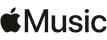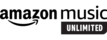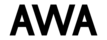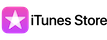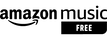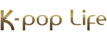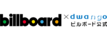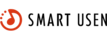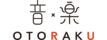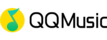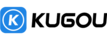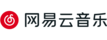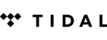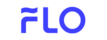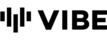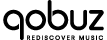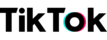Track List
※ Preview may take some time.
※ Preview is not available for songs under copyright collective.
Sounds that improve the sound quality of headphones and earphones
If you have high-resolution headphones or earphones, please use the high-resolution version (DL only). It covers a very wide range (4Hz to 43kHz).
What is burn-in?
burn-in is the process of breaking in equipment that has not been used for a long time. There are many reasons for this, but one of them is the lack of potential. There are many reasons for this, but one reason may be that the potential is still dormant. Just as you may feel uncomfortable until you get used to your new clothes or shoes, audio equipment with moving parts can show its true potential by "break-in".
Audio content
Sine, triangle, square, and sawtooth waves rising from 4Hz to 43kHz, followed by white noise, pink noise, and brown noise covering the same frequency for one minute each, for a total of seven types of sound looping for five minutes.
In the case of devices with small moving parts such as headphones and earphones, the sound may change quite quickly depending on the device, and by intensively familiarizing yourself with various frequencies and sound patterns, you can accurately bring out the original performance.
For equipment that has been installed for a long time, you may be able to bring out its dormant potential by continuously playing through the ultra-low to high frequencies that are rarely used in general music.
(*High-resolution version, compatible model, and playback environment are required to play above 20kHz.)
Burn-in method and precautions
Some frequencies are not audible to the human ear. Please be careful not to turn up the volume too high even if you cannot hear them.
Please do not turn up the volume too high, even if you cannot hear it. If you play at a loud volume that distorts the sound, it may damage the equipment and your ears.
Start with a low volume and set it to your normal listening volume or slightly louder. If the volume is so loud that it distorts the sound, it will damage the device.
After setting the volume, it is recommended that you remove the headphones or earphones from your ears except when checking the volume.
If you don't feel any change, you can proceed with the Burn-in process one more time to ensure that you don't overdo it.
Illustration of the thumbnail: "No Copy Right Girl
https://fromtheasia.com/illustration/nocopyrightgirl
DISCLAIMER:.
This content is not intended to modify or repair equipment.
It is intended for testing and entertainment purposes only.
We cannot guarantee that it will work on all devices.
Continuing to listen to sound at high volume may cause hearing problems.
Please keep the volume at a moderate level and take occasional breaks for your ears.
Ultra-low to ultra-high frequency sounds, which are not audible to the ear, will be played for a long time.
Please do not listen to them too much except when checking.
We are not responsible for any damage or injury caused by the use of this content.
Past Rank In
Sounds that improve the sound quality of headphones and earphones
Artist Profile
OTOTOKAGAKU
We use our knowledge and experience as sound engineers by profession to create music that is useful in our daily lives, using sounds and frequencies that have special powers. * Highly efficient Burn-in sounds for audio and music equipment that can shorten the time. * Tinnitus reduction sounds that counteract tinnitus and lead to improvement. * Music that uses frequencies that reduce tinnitus. * Healing sounds that make full use of stereophonic sound, background music for work, etc.
OTOTOKAGAKUの他のリリース
OTOTOKAGAKU