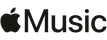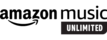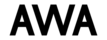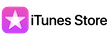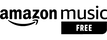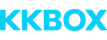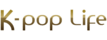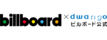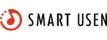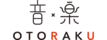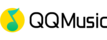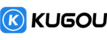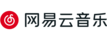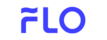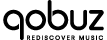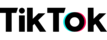Track List
※ Preview may take some time.
※ Preview is not available for songs under copyright collective.
* How to use
First, a test tone is played for 5 seconds. Set the volume to a level that feels a little loud.
There is no need to set the volume so loud that it distorts the sound.
After setting the volume, remove the device from your ears if you are using headphones or earphones.
* Required time
Although it varies greatly depending on the device, in many cases the speed of change is fast for earphones/headphones, and changes are often felt within 30 minutes to several hours.
Speakers have a wider range, so this is just a rough reference, but we think it is a good idea to use several hours to several dozen hours as a rough guide. Please check it with a song you usually listen to while playing it on repeat from time to time.
* About this sound
This is a burn-in track specialized for improving the frequency/quality of vocals/voice.
Try it on equipment that you want to enhance the attractiveness of your voice, such as when vocals/songs are tucked in, lack power, are thin, etc. It is also ideal for adjusting the voice for better enjoyment of games, play-by-play, voice actors' voices, and ASMR. It can be used with headphones, earphones, and speakers.
* What is Burn-in?
Burn-in is the process of acclimating audio equipment that has not been installed for a long time.
The sound is hard, bass is not produced, voices are pulled back, treble is piercing, and the impression is different from the sound heard on the listening device... There are various causes.
There are many reasons for this, but one reason may be that the potential is not fully realized.
Just as freshly lowered clothes or shoes may feel uncomfortable at first, audio equipment with movable parts may show its true potential by "acclimating" to the environment.
Even with equipment that has been in use for some time, it is possible to draw out its potential by continuously playing a bandwidth that is not normally used for output.
* Features of this sound
In order to complete the burn-in as quickly as possible without affecting other bands besides the voice, the lowest voice is set at 100Hz and the highest voice at 2500Hz, and the frequencies above that are harmonics of the voice are adjusted with overtones other than sine waves and frequency-adjusted white noise. The frequencies above that are overtones of the voice are designed to be adjusted by overtones other than sine waves and frequency-adjusted white noise.
All sounds are filtered to avoid outputting frequencies below 100 Hz and the upper frequency limit of 8,000 Hz for the teeth grinding sound.
* Thumbnail illustration: No Copyright Girl
https://fromtheasia.com/illustration/nocopyrightgirl
* note
This audio is not intended to modify or repair equipment.
Please use it only for testing and entertainment purposes.
The audio plays for a long time at very low to very high frequencies, which are inaudible to the human ear, so please
Please remove the equipment from your ears except when checking.
This channel is not responsible for any damage or injury caused by the use of its contents.
or injury caused by the use of the content.
Artist Profile
OTOTOKAGAKU
We use our knowledge and experience as sound engineers by profession to create music that is useful in our daily lives, using sounds and frequencies that have special powers. * Highly efficient Burn-in sounds for audio and music equipment that can shorten the time. * Tinnitus reduction sounds that counteract tinnitus and lead to improvement. * Music that uses frequencies that reduce tinnitus. * Healing sounds that make full use of stereophonic sound, background music for work, etc.
OTOTOKAGAKUの他のリリース
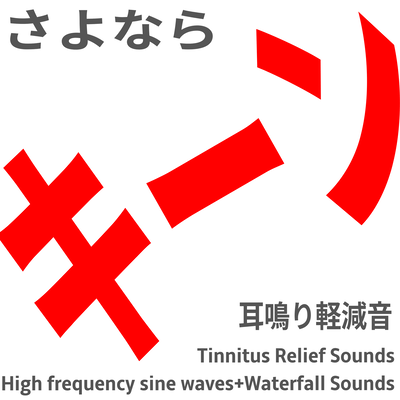 Tinnitus Relief Sound High-pitched sine wave x waterfall sound OTOTOKAGAKU
Tinnitus Relief Sound High-pitched sine wave x waterfall sound OTOTOKAGAKU Newly-Created Wide Range Tinnitus Relief Sounds 8 types OTOTOKAGAKU
Newly-Created Wide Range Tinnitus Relief Sounds 8 types OTOTOKAGAKU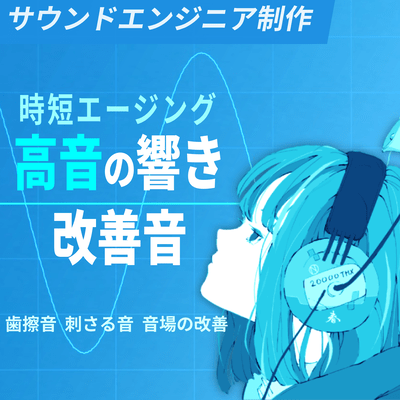 Time Reduction Burn-in track For treble sound Teeth grinding sound Stabbing sound Sound field improvement sound OTOTOKAGAKU
Time Reduction Burn-in track For treble sound Teeth grinding sound Stabbing sound Sound field improvement sound OTOTOKAGAKU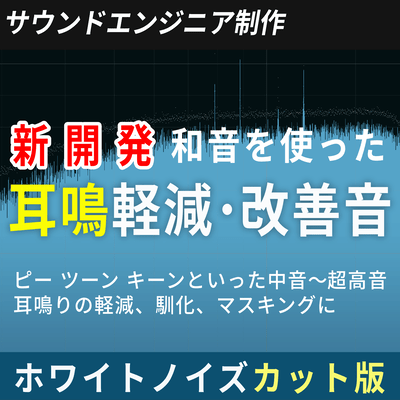 Wide Range Tinnitus Relief Sounds (white noise off Ver.) OTOTOKAGAKU
Wide Range Tinnitus Relief Sounds (white noise off Ver.) OTOTOKAGAKU
OTOTOKAGAKU